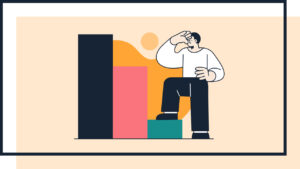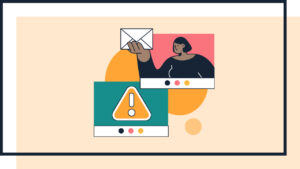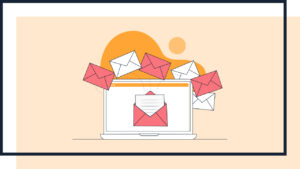Contents
The Importance of Effective Meetings for a Manager
As a manager, you’re probably going to attend a lot more meetings than the average person in your team. Not only that, but you’ll probably own and run a lot more meetings than the average person. Even if it’s not explicitly said, being the most senior person in a room will lead to a set of expectations that you need to be aware of.
Why is the fact that I’m a manager even relevant?
Well, one of the things that you need to be fully aware of as a manager is that whatever you say or do or however you behave, sets a standard for everyone in your team.
When it comes to meetings, this means that:
If you’re late, you’re saying to your team that they can be late too.
If you don’t set an agenda, you’re saying to the team that agendas aren’t important.
If you don’t take or follow up on actions from a meeting, you’re saying that you don’t care about accountability.
You get the idea…
Think about being a manager as always being on stage. Everyone sees what you say or do and will copy it.
Arguably, you’re never more on stage than when you run a meeting.
So, take some time to think about the principles that follow and truly ask yourself if you’re running effective meetings or not. In the case of a manager, not running effective meetings does far more damage than lost productivity or frustration, which is why this guide exists.
Let’s get to it.
Why People Don’t Like Meetings
I’ll be honest about something: I hate meetings.
Okay, I should be more specific: I hate pointless meetings.
I mean, don’t we all?
There are a bunch of all too common reactions to meetings:
-
- “I’m too busy, I have real work to do.”
-
- “I don’t know why I’m here.”
-
- “This could have been an email.”
-
- “What is this meeting about?”
These reactions are 100% fair if the meeting hasn’t been planned and executed effectively. The thing is, far too many meetings, especially recurring ones, are not planned or executed effectively.
Can you honestly say that all of the meetings that you run are effective? Maybe some are and some aren’t?
The consequences for you of running ineffective meetings can range from minor annoyance, to jeopardise your chances of success with a project, or even your career prospects.
Imagine that you run a meeting for one or more of the following people:
-
- Your line manager.
-
- A stakeholder on a key project.
-
- Your own team.
Now, they have one of the reactions that we mentioned earlier, such as not knowing why they are there, or thinking that the meeting could have been an email.
It doesn’t bode well for you, does it?
So, with the importance of running effective meetings in mind, let’s get practical and explore some ways that you can combat common problems with meetings and be a shining example of effectiveness.
Here are six principles of effective meetings that you can take on board and action straight away.
Set an Agenda
If you don’t set an agenda for a meeting, you’ve failed at the first hurdle and shouldn’t be surprised if it goes off track and isn’t effective.
Even if you don’t need a full agenda, you should at least set a topic of discussion and expected outputs from the meeting.
When you set an agenda, here are a few things to consider:
-
- What’s the purpose of the meeting?
-
- Who is attending and why?
-
- Who owns the discussion points?
-
- Do you need time slots if it’s a long meeting?
-
- Do you want to leave time for any other business at the end?
-
- Do you want to leave time for confirming actions at the end?
The benefit of putting time and effort into writing an agenda is that it will lead to you understanding whether a meeting is required or not and if it is, who should attend. It’s a bit like a sense check on yourself because if you write an agenda, it should be fairly obvious if it can be an email instead, or if you’re not sure what the point is.
Given that meeting agendas are so often overlooked, it’s worth taking a moment to review the purpose of them and what your goals should be in setting one.
The goals of an agenda are:
-
- Everyone knows the purpose of the meeting.
-
- Everyone knows why they are there.
-
- Everyone knows the preparation they need to do.
One final note before we move on.
You don’t need to set a comprehensive agenda for a five minute meeting! If you literally just want a quick chat with someone about something specific, you can tell them that without setting a full agenda.
Set Roles
Whilst most people will go into a meeting without a specific role, you do need to set a few basic ones which will ensure that the meeting runs as smoothly as possible and is meaningful.
Remember, all meetings should have a purpose which will ensure that the meeting is as productive as possible. But to be truly productive and meaningful, actions often need to be taken after the meeting has concluded. As we all know, the moment that we get back to our desks after a meeting, or open up Slack or Teams after a call has finished, the day-to-day pull of our jobs takes over and we can quickly forget about the productive meeting.
To combat this, it’s important to ensure that actions are noted and followed up on after a meeting.
The main reason why this doesn’t happen is that during the meeting, no one is assigned the role of taking notes or actions. This means that some people will note down their own actions, but not others, and some won’t note down anything at all.
Therefore, at the beginning of every meeting, you should answer the following questions:
-
- Who is responsible for taking notes?
-
- Who is responsible for actions?
Unless you have someone who has this responsibility as part of their job role, try to rotate who this person is so that it doesn’t fall to the same person every time.
There is one other role to set which isn’t applicable to every meeting, but should be thought about for some of them.
You know that moment at the beginning of a meeting when everyone has arrived, you’ve finished any smalltalk and then an awkward silence falls over everyone because no one knows who should start?
This happens because the role of who is going to start the meeting hasn’t been set. For some meetings, the implication is that this will be the person who organised the meeting and sometimes, this person will take ownership of the kick off and just get going.
When they don’t, it can lead to that awkward silence that we have all experienced.
When necessary, you can avoid this by clearly stating who will kick things off and make a start to the meeting. This is particularly important in some scenarios where you may have a meeting with multiple people from multiple teams, or people from outside of your organisation. These are the scenarios that can lead to ambiguity and that awkward silence which isn’t the tone that you want to set right at the beginning of a meeting.
Set an Appropriate Time
Why do most meetings seem to last an hour?
One could say that it’s the fault of systems such as Microsoft Outlook or Google Calendar who set meeting time defaults to 60 minutes. The vast majority of people are unaware that you can change these default settings and therefore, every meeting that they organise is 60 minutes long.
The thing is, most meetings don’t need to be an hour long. Not only that, but we tend to fill the time allotted to us, even if we don’t need it, leading to a vicious circle of inefficiency and loss of productive time.
Fortunately, there is an easy fix – don’t set meetings for 60 minutes!
For example, if you only need a meeting to last ten minutes, set a calendar slot for just ten minutes. This is totally fine and you’ll almost certainly find that other people appreciate this. The same is true for meetings that could last 20, 40, or 50 minutes etc – don’t default to 30 or 60 minutes just because your calendar tells you to.
For bonus points, if you do need close to 30 minutes or 60 minutes, set them for 25 or 55 minutes instead and instantly look far more professional, as well as being more efficient.
For example, instead of setting a meeting to run from 2.00pm to 3.00pm, set it to run from 2.00pm to 2.55pm or even 2.00pm to 2.50pm.
Why?
Well, if you have back to back meetings, you probably need a little break between them, right? Perhaps you need to pop to the loo or go and grab a drink.
If you have meetings that start and finish on the hour, you either have to skip comfort breaks and hydration (not ideal) or be late to a meeting (also not ideal).
You can tweak some simple settings in your calendar to allow for this or change the times manually. As a result, you’ll not only give colleagues (and yourself) a chance to structure their meetings far more effectively, you’ll also look far more professional, too.
Invite the Appropriate People
Ever wondered why you’re sat in a meeting when it’s abundantly clear that you’re not adding any value?
We all have.
Chances are that people who you’ve invited to meetings have felt this too.
I’ll be honest, this one isn’t an easy one to get right every single time and I can’t share a hard and fast rule with you. This is because even though some people may not actually need to attend a meeting, they may want to even in a listening capacity. Excluding that person could lead to them asking you difficult questions and wondering why.
At a basic level, the decision as to who attends a meeting should come back to what the purpose of the meeting is. This is another reason why setting an agenda in advance is so important because it can give you a better sense of direction when it comes to attendees.
Based on the agenda, invite the people who seem most appropriate.
From there, you can ask yourself a few additional questions to try and avoid awkward situations with people who may be a 50/50 call:
-
- Can you invite someone but mark them as optional? So they can make their own decision?
-
- Can some people not be invited but just be cc’d on notes and actions afterwards via email?
When you do invite people, here are a few principles to keep in mind:
-
- Be respectful of people’s time by following the guidelines above and not booking time into an already very busy day.
-
- Give as much notice as possible and try to avoid dropping last minute meetings into people’s calendars, therefore derailing their to-do list.
-
- If you have the agenda ready, share it with them at the same time as the invite. If the agenda isn’t quite ready yet, at least share the topic or purpose of the meeting and why you’d like them to attend.
Overall, if you’re not sure whether to invite someone or not – just ask them!
Choose the Right Location
For most companies, there wasn’t really ever a question of whether a meeting could be a video call or in-person prior to March 2020. Now, video calls with all or at least some of the attendees joining from a remote location is part and parcel of post-pandemic life.
With that said, there are still a few factors to take into account when organising your meeting, whether it’s fully, partly or not remote at all.
Firstly, if you have the option, should a meeting actually be face to face? If you work at a company where you do see your colleagues face to face regularly, then you may have a choice in making a meeting face to face. If you do, then you may want to consider making certain types of meetings face to face:
-
- Important 121 meetings with your team, such as probation reviews, quarterly or annual reviews.
-
- Project kick off meetings.
-
- Creative workshops or brainstorming sessions.
If you do run a meeting that is face to face, you should then consider a few other points that are specific to this:
-
- Do you need a screen to present from? If so, be sure to book a room that has this facility and that your device connects to it.
-
- How many people are attending? Ensure that you book a room that has enough space.
-
- Is the meeting scheduled to last a few hours or run over lunchtime? If so, do you need to order food, snacks and drinks?
Finally, if you’re running a meeting face to face, take a few minutes to tidy the room before people start arriving, particularly if there are external guests.
In terms of remote meetings, many of the factors above will not be relevant, but there are a few that you should still consider, some of which are related:
-
- Do you or someone else need to present? If so, be sure to enable screen sharing.
-
- Do you need to record the meeting so that others can catch up afterwards?
-
- If it’s a particularly important meeting or one where you need to build trust, do you need to encourage attendees to have their cameras turned on? If so, give them a heads up in advance.
-
- Test the technology in advance or log on a few minutes before the meeting is due to start and make sure everything is working okay.
And to wrap in this section, try to do what you can to ensure good sound and camera quality. If you have a budget available, it’s worth investing into a good headset or a solid microphone, just to make sure that you’re heard well.
Some Final Tips
Below are a few quick tips that are helpful to bear in mind when trying to run an effective meeting, but they don’t really fit neatly into any of the sections above. So just like the any other business section of a meeting, I’m putting them here instead:
-
- If you’re coming towards the end of the meeting and still have agenda points to cover, acknowledge this and ask if people are able to stay for a few extra minutes or make a call to wrap things up on time and defer remaining points.
-
- For face to face meetings, try to only bring a laptop if you need it for notes or for presenting.
-
- Be aware of your body language, whether you’re remote or in-person. I could write a whole guide on this alone, but in summary, you need to appear engaged and present at all times.
To Wrap Up and Where To Start
Let’s finish by reminding ourselves of the fact that as a manager, you set the bar for standards and behaviours. This applies to pretty much everything that you do, but going back to the idea that you’re always on stage, meetings are of even more importance when it comes to displaying the right standards.
Reading all of the above, particularly if you’re a new manager or have never received any training on running effective meetings, is probably leaving you feeling a little overwhelmed.
The thing is, you don’t need to do all of the above overnight in order to be a better manager or more effective runner of meetings. If you do, you’ll probably end up spending more time planning the meeting than running it!
So, I’d recommend that you pick just one thing to do better in your next meeting – just one. Go through the list above and pick the one thing that you think can make the biggest positive difference to the meetings that you run.
If you’re looking at them and are unsure, start with the agenda. If you don’t set agendas or share them in advance right now, this is probably the biggest area of breakthrough that you can work on and it will lead to more improvements later.
With all of this in mind, the biggest thing that you can do is to take action – do that, and you’ll be ahead of most other managers already.